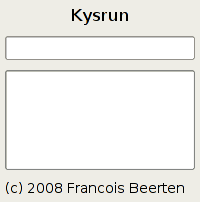
About
Kysrun starts application, bookmarks and opens documents by typing few key strokes. Starting applications with Kysrun is much faster than hunting for the requested app in the menus and submenus. Kysrun has few depencies (python, pyqt and qt 3) and was originally written for the ASUS Eee PC.
Kysrun was inspired by application launchers like Katapult, Launchy or Mercury.
Usage
Press the ALT key together with the SPACE bar to pop up Kysrun.
The first time you start up Kysrun, it will automatically index all the installed desktop applications, the documents and movies in your home directory and your bookmarks in Firefox.
As soon as you start typing, Kysrun will display the action it has found. When the proposed action matches what you need, press enter and Kysrun will start the application.
For example, suppose you want to start the text editor. Thus you start typing "text editor". Here on my machine, after typing "tex", Kysrun already has found the "Text Editor". Press enter and the Text Editor gets started.
In the same way, you can open bookmarked pages in Firefox or open documents.
More uses
To search something with Google, type "google" followed by a space and your search string, for example "google kysrun". In the same way, you can start searches on IMDB and Wikipedia.
For quick computations, type them in Kysrun and the result will be displayed as you type.
Kysrun created his database the first time it started up. You may want to make Kysrun update his database to add new files, applications or bookmarks. To rebuild the internal database, start Kysrun and type until you get "RebuildKysrunDatabase" and press enter.
Configuration
You can edit the start of the file proposers.py to change the file types that get indexed. Currently Kysrun index the files with the extensions: xls, ods, doc, mp3, mpg, wma, avi, wmv.
License
Copyright (C) 2008 Francois Beerten
This program is free software; you can redistribute it and/or modify it under the terms of the GNU General Public License as published by the Free Software Foundation; either version 2 of the License, or (at your option) any later version.
This program is distributed in the hope that it will be useful, but WITHOUT ANY WARRANTY; without even the implied warranty of MERCHANTABILITY or FITNESS FOR A PARTICULAR PURPOSE. See the GNU General Public License for more details.
You should have received a copy of the GNU General Public License along with this program; if not, write to the Free Software Foundation, Inc., 51 Franklin Street, Fifth Floor, Boston, MA 02110-1301 USA.
Installation
- Download a Kysrun package.
- Unpack the Kysrun package in your user directory. The files unpack in the kysrun directory.
- With the File Manager, open the "kysrun" directory and double-click on "setup-shortcut.py". This will install Kysrun in the menus. It will also configure the keyboard shortcut in IceWM and Compiz. As the Eee PC uses IceWM in the easy desktop mode, this will work out of the box. If you use anoter desktop environment then IceWM or Compiz, configure your system to associate the alt+space shortcut or any other shortcut with the kysrun program.
Contact
Kysrun lives at http://colabti.org/kysrun. Sometimes, the Colabti blog also talks about the design and the implementation of Kysrun. You can also contact the author by sending an email to "kysrun" at the same domain.